Installation
Step 0
If you haven't already, please read through the basics, to get a better understanding of what exactly is being automated here.
Step 1
Add the DMS Import LINE bot via this QR code below. You will be sending links to this bot instead of the group chat.
Step 2
A server will receive links from the LINE bot and turn it into DMS format. I've set it up already, you do NOT need to install this
Step 3
Install the Chrome browser extension from Chrome Web Store. The extension will receive the formatted DMS from the server and serve as the editor. You also export the Word document using this extension.
Step 4
Open the AutoDMS Chrome extension and click "Dashboard". 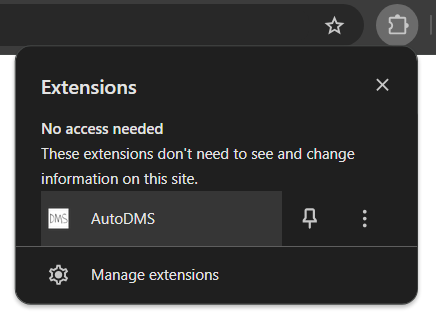
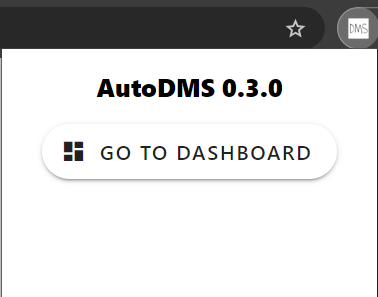
Step 5
Now login using the email/password combo that I've sent you. In theory you should only have to do this once. 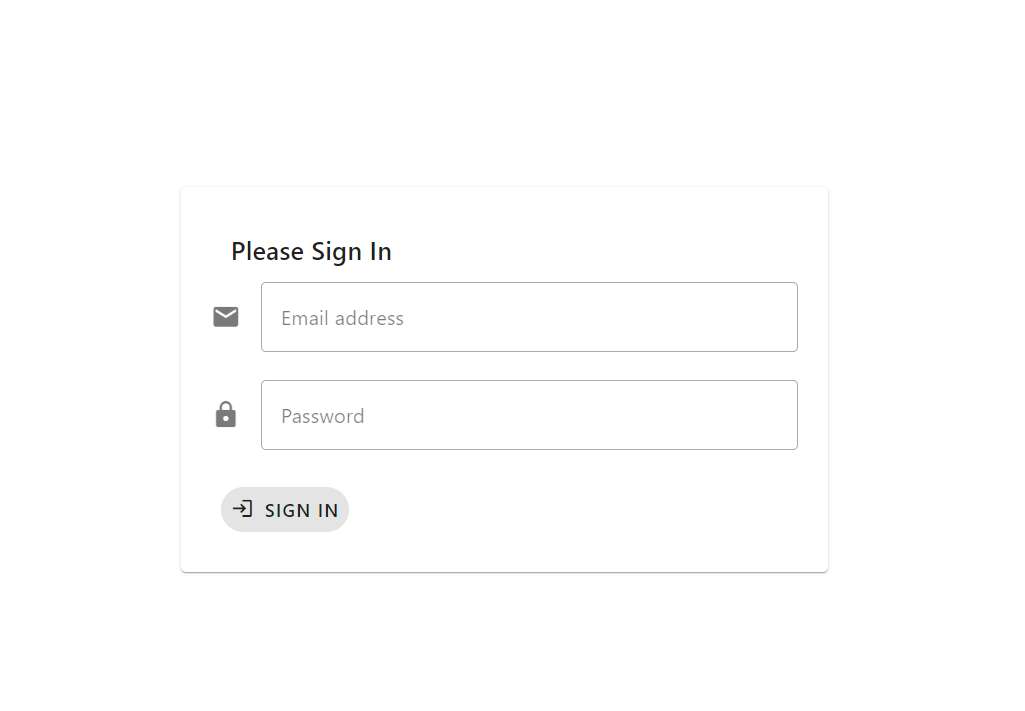
Step 6
If you've logged in successfully, you should see this (the dashboard). If not, inform me immediately. 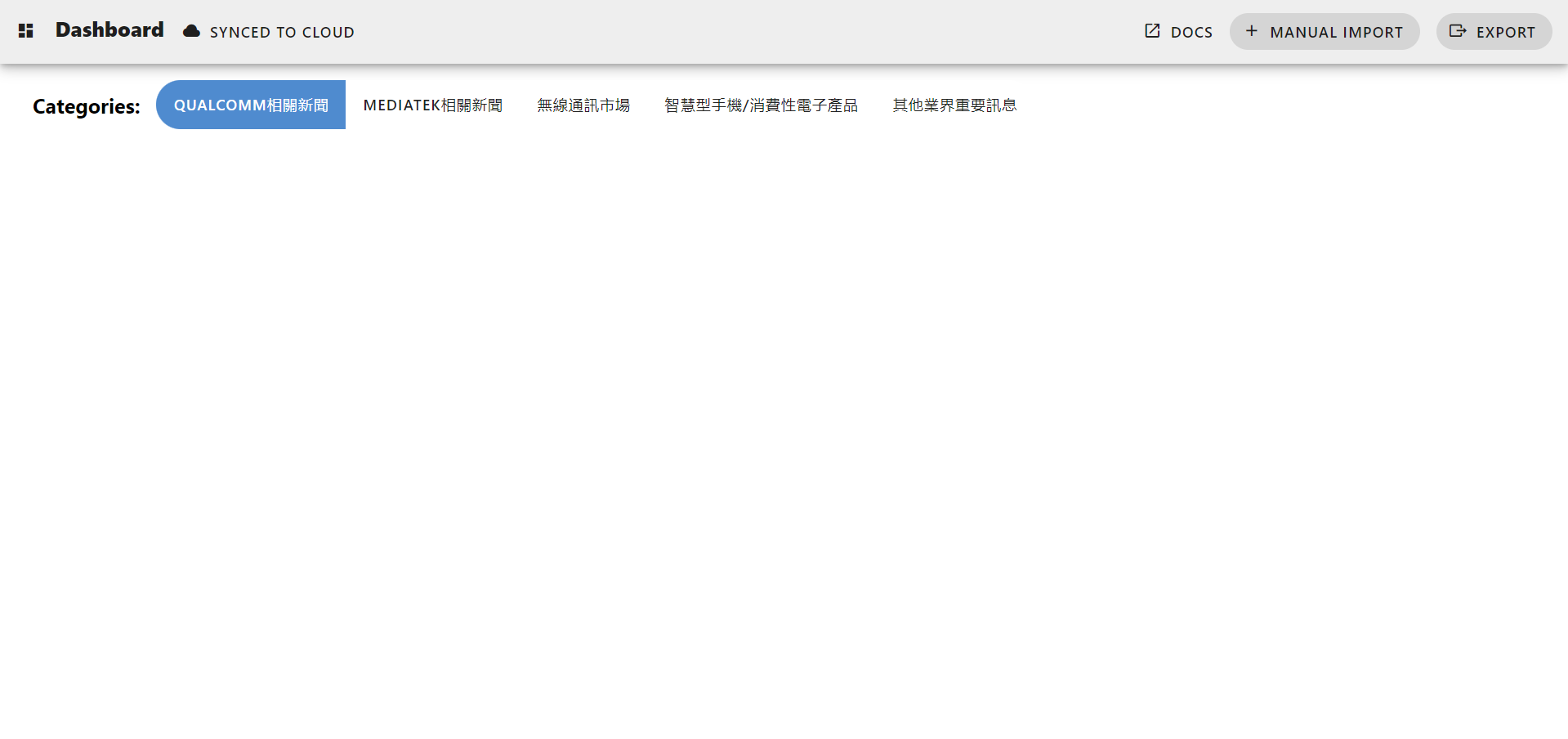
Do I need to install this?
Every person who is involved in the DMS process can install the LINE bot and the extension.
No matter who sends the link to the LINE bot, the links are all sent to a single source.
Likewise, the extension will receive the links from the same singular source, so every user of the extension will be editing the same DMS. This can be time-saving, as editing and checking can be done at the same time